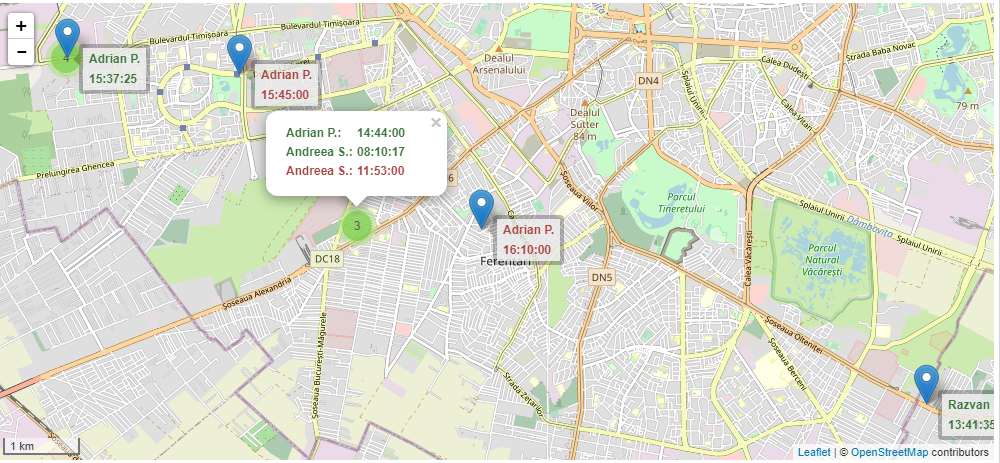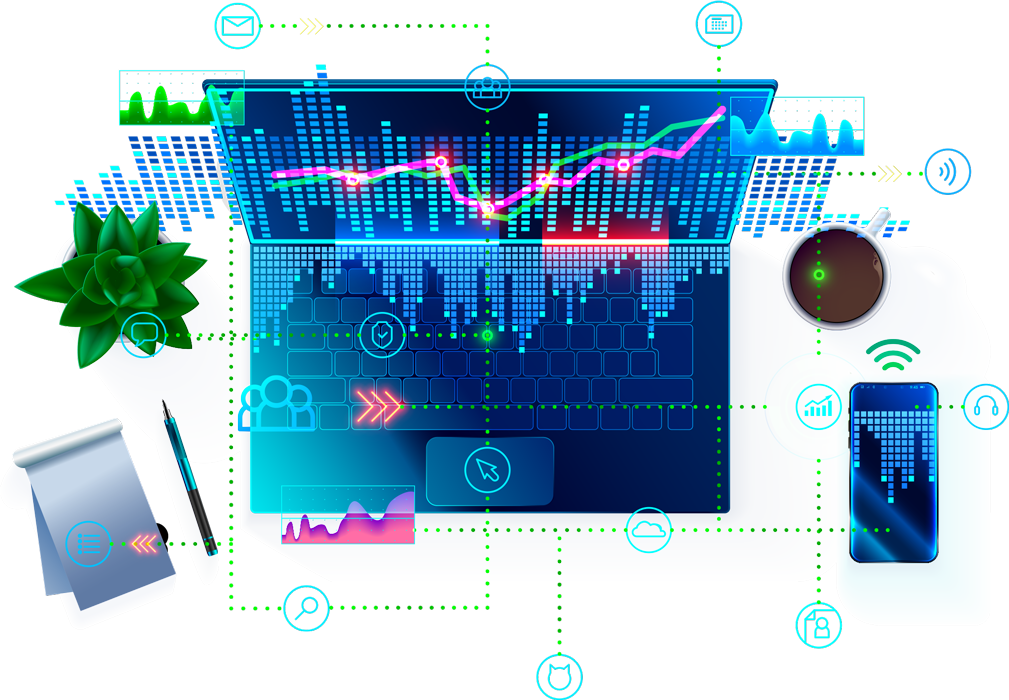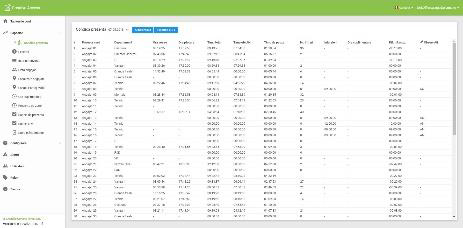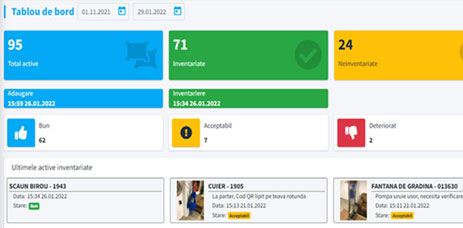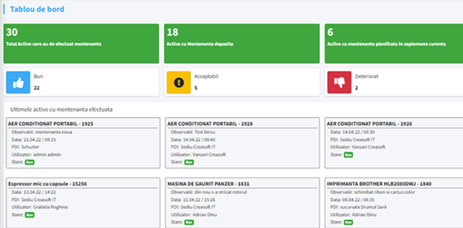only 1,5Euro/Employee / Month
Choose the CREASOFT mobile phone timesheet for the employees who carry out field work!
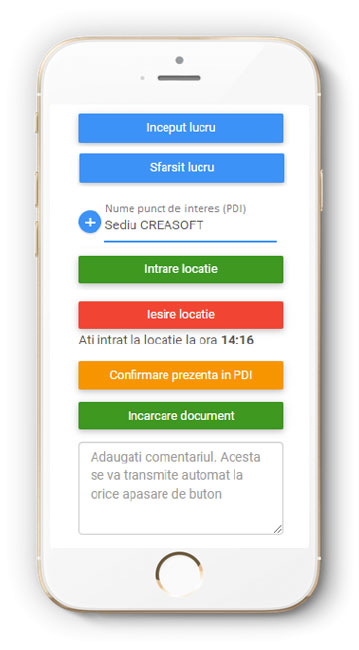
Mobile timesheet
Beginning of the work program
- To start your work from home, press the button I STARTED THE WORK PROGRAM.
- From this moment on, time is accounted as be actual work time.
Location validation
- Employees can mark a client or business partner visit by pressing the ENTER LOCATION button.
- They can also use the location function to periodically confirm the current location during work hours.
Leaving the location
- When leaving the client's location, the EXIT LOCATION button is activated.
- The application automatically calculates the time spent with each client during a day.
End of the work program
- Once the work from home program or work in another location is finished, the button I HAVE FINISHED THE WORK PROGRAM is activated.
- At this moment, in the Attendance and Collective Timesheet type reports, the arrival / departure time, the total time spent working and the actual work time are automatically filled in.
Mobile timesheet
Mobile timesheet - Add to home screen
Mobile timesheet in Points of Interest - MAP display