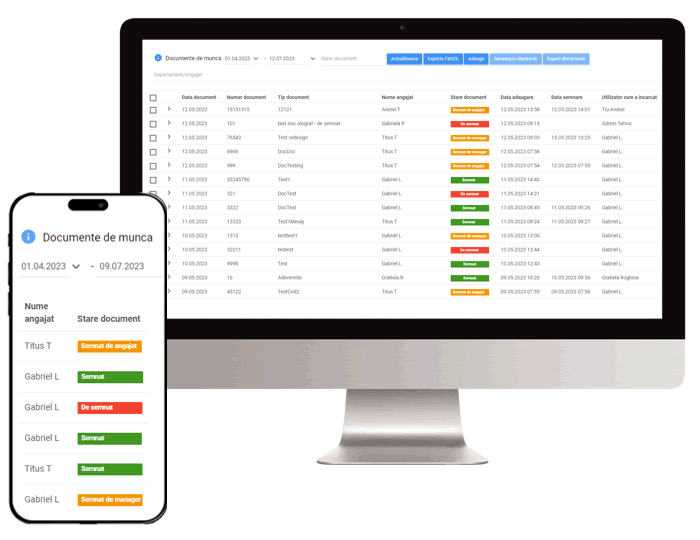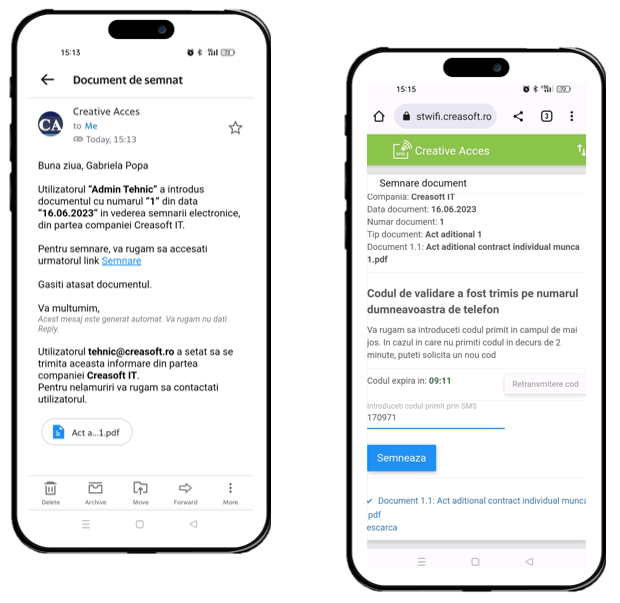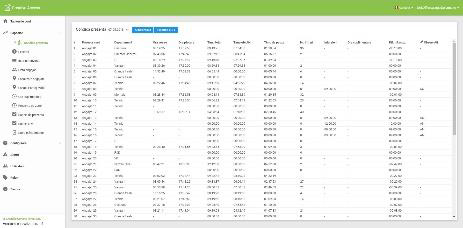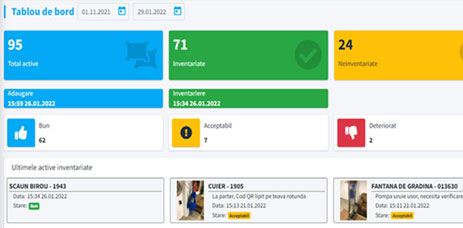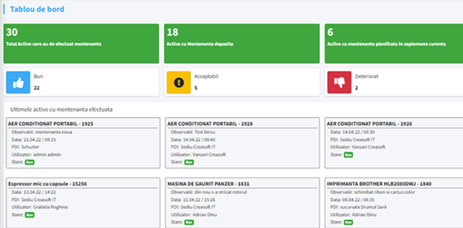Key benefits
-
Speed: Send and sign documents up to 80% faster. With Creasoft, you can optimize and automate processes and reduce human errors.
-
Simplicity: The web interface is intuitive and easy to use for users of all technical skill levels. No need to install an application or other special tool.
-
Storage: Signed documents are saved in PDF format and stored online. They can be accessed at any time from the secure web interface.
-
Price: With Creasoft, you pay only for what you use, with no hidden costs.

Manager Interface - Document Signing
- Document upload: Upload multiple HR documents for signing in one session and send them to the allocated employee;
- Asignation: Configure users as either manager or employee who will only receive the signed documents;
- Signing: Manager document signing function, either individually or in bulk, through multiple selection;
- Secure archiving: The signed documents are secure archived for an unlimited period;
Why choose Creasoft electronic signature?
- Conform with the current law: It is fully compliant with all the laws regarding the electronical signature
- Easy integration: It is perfectly integrated with all the modules of the Creasoft platform
- Security: Your data are protected using the highest security standard
- Support: You have access to personalised technical assistance
Employee Document Signing - Kiosk
- Employees can benefit from the complete HR management system - Creasoft Kiosk - for document signing, viewing work shift schedules, submitting vacation requests, and downloading certificates.
- Authentication and identity verification is performed using an RFID card, fingerprint, or mobile phone that can be authenticated via Bluetooth or QR code.
- To sign documents, the employee authenticates using the desired method and accesses the Documents to Sign menu.
- The menu allows employees to view and sign documents. Validation can be done by sending a code to the employee's email address or by sending a code via SMS.